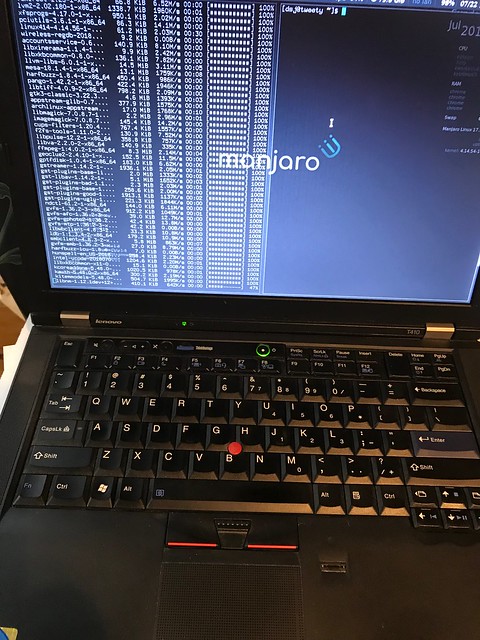Thinkpad T410
Still Going Strong
Surprisingly, this little laptop still works quite well for most tasks. I could easily accomplish most of my daily tasks with this little machine, all by itself. There are two areas where it could use an upgrade. The first is memory. The max this machine can accept is 8G of RAM, 2x4G sticks. And the second is wifi speed. It caps out at 802.11n speeds.
Most of the time, though, I wind up plugging it into a dock of sorts where I plug into the onboard ethernet port. Also, I use an external monitor at 1080p and a wonderful mechanical keyboard and mouse. The mouse is great, but since I use a tiling window manager I don’t use the mouse so much.
I use a computer for writing and programming the most, although I still like to stream whatever shows or videos I’m in the mood for. At times like this, 802.11n might seem to be a little slow. And if I have 30 tabs open in Chrome, then 8G RAM might wind up being too little. Otherwise, this machine is plenty for my needs.
Here’s a picture of Manjaro updating itself on this valiant old beastie:
The Specs
I think I paid about $200 or less for this refurbished laptop. It had an i5-520M and 4G of RAM. There was a 250G hard disk. I could actually upgrade the CPU to an i7. And I put in a 250G SSD and added another stick of 4G of RAM to boost the total to 8G of RAM. 8G of RAM is the maximum amount of RAM this old machine will take. I hadn’t looked into it, but I might even be able to upgrade the wireless card as well. I’m not sure. The best part about older Thinkpads is how easy they are to upgrade.
Manjaro i3wm
Normally, i3wm might take a minute to configure the way you want. But the folks at Majaro have created a community edition of i3 that is terrific! From the moment you fire up the first boot, you’ll probably be in love with just how everything looks and works from the start. And whatever you want to change, i3 makes that quite easy. Simply edit a configuration file or two. That’s all I had to do, and I’m not sure I can improve anymore on the out-of-the-box configuration.
As you can see the default configuration has some decent defaults, much better than the normal defaults of i3 right out of the box. The fonts are terrific, the colors are good, and Conky works instantly. There’s a help reminder in the lower left. There are three menuing systems and numerous handy packages already configured that would normally take you many hours–but they’re already complete!
The only thing I had to change was the meta key. I happen to prefer the ALT key as my meta key. I also happen to like workspace 9 and 10, and ALT-0 already had a binding. So I had to change one or two keybindings. No big deal.
Lots of everyday apps already come installed by default on this distro, such as Nitrogen, Pale Moon, Arandr, Ranger, and lots of others. Someone has really put their thinking cap on in designing this distro for the CLI addict. It probably already has what you use day-to-day, and if not, it’s easy to add with either Pacman or Yaourt.
This Manjaro i3 Community Edition is probably my new favorite default Linux distribution.
I would love to install this on everything! Manjaro is just a terrific Linux
distro, it seems to me. No muss, no fuss, but lots of stability and power.